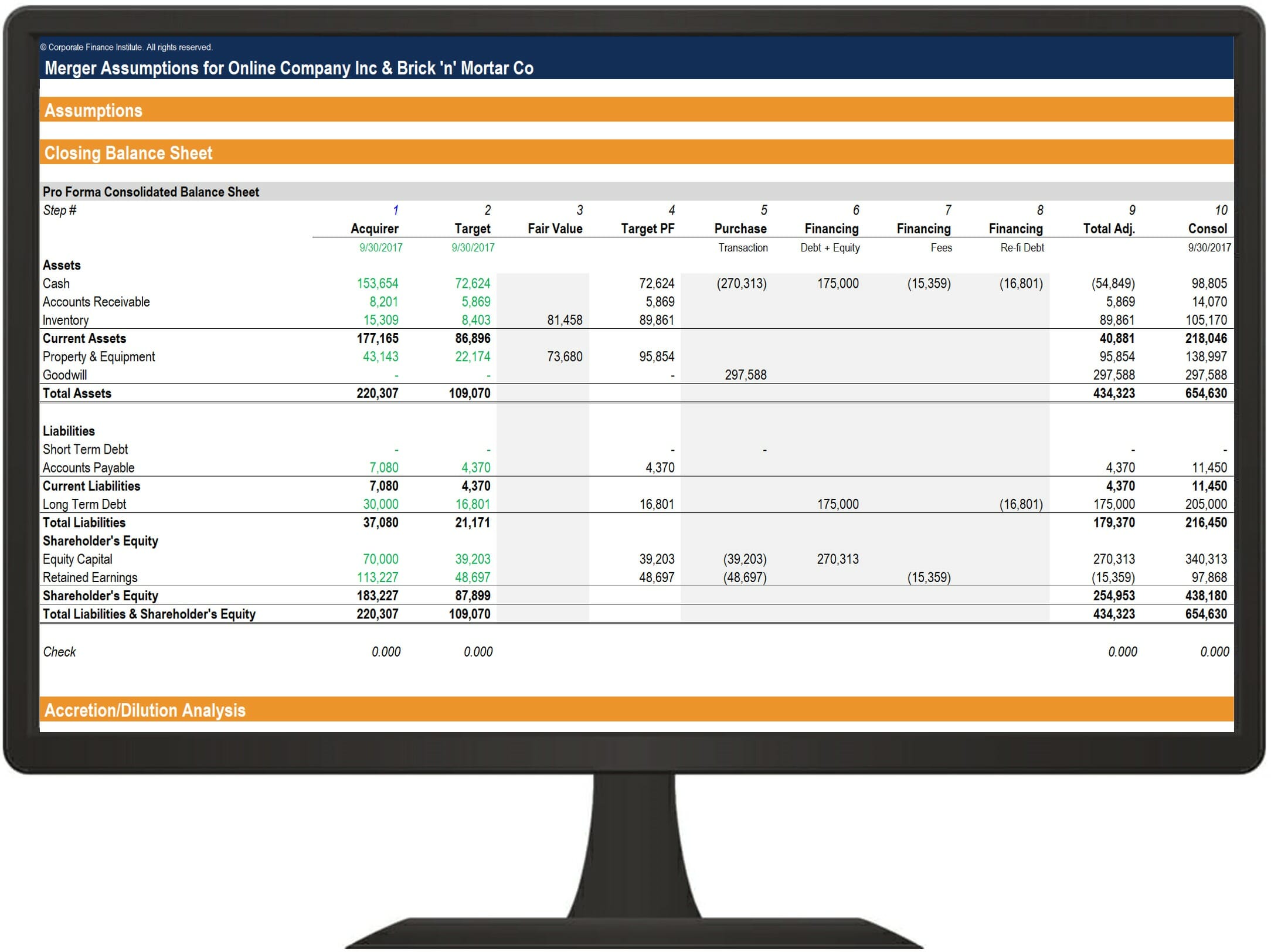If your company has set up an EMI Scheme in the past, you are probably familiar with the many headaches that go hand in hand with working with the HMRC. This blog addresses one of those headaches: submitting your EMI’s annual return to the HMRC.
Every year around the first week of July, companies must notify the HMRC of any disqualifying event that happened during the past 12 months. You can choose to file it as early as the tax year end. And if you follow our step by step guide, this submission shouldn’t take you more than half an hour.
Let’s get started.
First step is to log into your HMRC web portal. You can do so here. Under “Employer Related Security,” select “View Schemes and Arrangements.”
Next to “EMI Scheme information” select “End of year returns” and click “Next.”
On the next page, click on “Submit an annual return” next to the year you want to file for.
This will take you to the official annual return page. Click on “Start now” to begin the process.
You will now be asked the following question: “Have options been adjusted, released, lapsed, cancelled or exercised during the tax year?” HMRC is basically asking if your company had any of the 8 disqualifying events, found here.
If an employee fails to meet the original eligibility criteria for EMI, they will be disqualified. For example, one of these criteria is that each employee must spend 25 hours per week or 75% of their working time at the company. If an employee’s work arrangement changes and drops below one of these conditions, you will need to notify HMRC of a disqualifying event. The employee would no longer be eligible to participate in the scheme.
There are also disqualifying events on the employer’s side that would make your company no longer eligible for an EMI scheme. This includes the following:
You are given the following two choices:
1. No (nil return)
If none of the disqualifying events occurred in your business, you’re in luck.
All you need to do is select the second answer “No (nil return)” and hit “Continue.” Go ahead and skip the next section !
2. Yes: You’ve had one or more disqualifying events
On the flip side, if one of these disqualifying events happened at your company in the past 12 months, you will need to follow these steps to notify the HMRC. Select “Yes” and hit “Continue.”
You can upload all the events that happened in your tax year by using a spreadsheet. The HMRC has made one available here (Look for the file named “Enterprise Management Incentives: end of year template”). To save yourself time down the line, make sure you follow the indicated numbering convention (4 decimals) and that you do not change the formatting in the file. Remember to save the document under the same file type (.ods).
The file looks like the below and includes instructions on filling out the information.
The next page will ask you which type of file you would like to upload. Select the second option “OpenDocument Spreadsheet” and hit “Continue.” On the next page you can upload your file.
This is your last chance to review your inputs! If you’re happy with your file, hit “Continue.”
Adding the Final Touches
You will then be prompted to fill out the employer’s details. Simply enter the company’s name and address. You can also add the registration number and corporate tax reference if you have it handy. Then click “Continue.”
The next page will ask you if your company has any qualifying subsidiary companies.
A subsidiary is another company that is owned by your company. In this case, your company would have to own more than 50% of the share capital of the subsidiary in order for it to qualify. Read more about this here.
If the answer is “yes,” you will be prompted to fill out the subsidiary’s name and address.
You will then be given an opportunity to review the information you added: hit “Accept and submit”! And that’s it, you’ve survived another year of EMI & HMRC.
You can now forget about this until next July …